Dec 31, 2025
GeoStudio Versions
The following is a list of past GeoStudio releases and their support status.
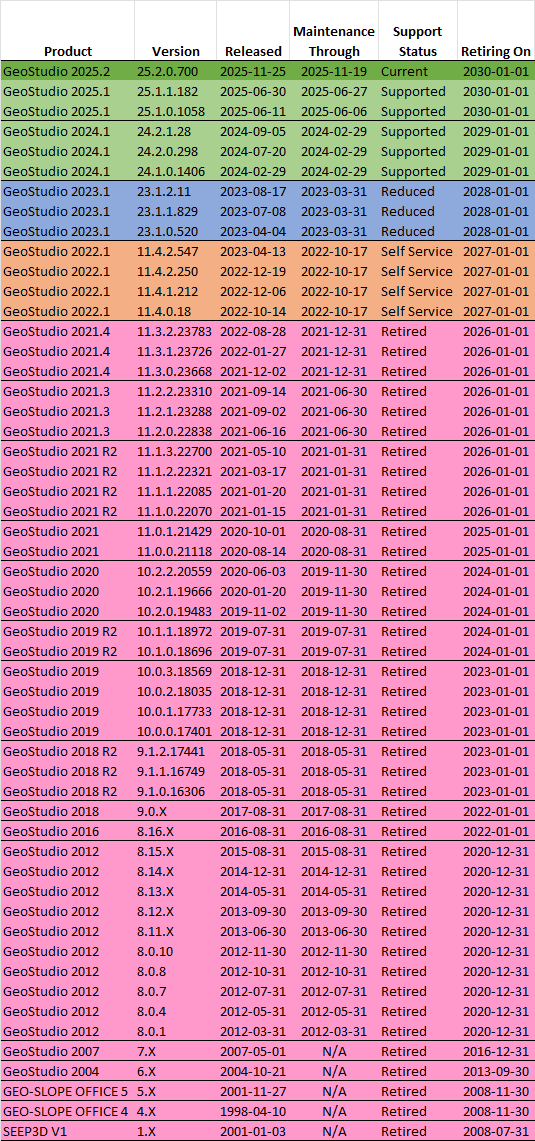
Software Maintenance F.A.Q.
1. What are the benefits of Annual Maintenance?
- Immediate access to the latest updates.
- Premium engineering support.
- Priority licensing and installation support.
- License portability.
2. How does Annual Maintenance work?
- Effective for 12 months.
- All software updates released while your maintenance is valid will work with your license.
- All licensing and technical support assistance.
- The ability to move your license to a different computer.
3. What happens when my Maintenance expires?
- Refer to the Seequent Support Policy for full details: Desktop Software Version Support Policy - Seequent
- Your existing software version may continue to work; however, updates and bug fixes will not be available. Software updates released after your maintenance expires will not work with your license.
- You will no longer be eligible to receive technical support. Non-priority licensing and installation support may be provided as per the Seequent Support Policy.
- Your license will become machine-locked to the computer, server, or Host ID where GeoStudio is installed and cannot be moved or transferred.
- Lapsed maintenance can be reactivated by paying the annual maintenance fees that were missed (some limitations apply - contact GeoStudio sales for details).
4. How much does Annual Maintenance cost?
- Annual maintenance is only applicable to perpetual licenses.
- One year of annual maintenance is approximately 20% of the initial license price.
- Annual maintenance is purchased in 12-month increments.
5. Do I have to purchase Annual Maintenance?
- Initially, Annual Maintenance is required for any new Perpetual License sale.
- Subscription licenses already include Maintenance for the time the license is active.
6. What happens if my Maintenance is expired?
- Your license can no longer be updated.
- Your license can no longer be recovered or transferred to another computer.
7. Do I have to renew Annual Maintenance at the end of the initial 12 months?
- No. Your purchase of a new Perpetual license requires one year of Annual Maintenance, but you are under no obligation to renew Maintenance once the 12 months are up.
- If you choose not to renew Annual Maintenance, you will stop receiving the benefits such as version releases, license portability, and technical support.
8. If I don’t renew Annual Maintenance, can I update the license later?
- Yes, if your maintenance expired less than 2 years ago. You can pay the lapsed maintenance fees along with the new Annual Maintenance and your license will be up to date again.
- If your maintenance has been expired for more than 2 years, it cannot be updated.
- You can convert your perpetual license to an annual subscription of the same product/bundle for free for the first year regardless of Maintenance status.
*Note: this is only available for Perpetual licenses of supported versions of GeoStudio.
9. If I want to convert my Perpetual License to an Annual Subscription, how does that work?
- You can convert your perpetual license to an annual subscription of the same product/bundle for free for the first year regardless of Maintenance status.
*Note: this is only available for Perpetual licenses of supported versions of GeoStudio. - You would be converting your Perpetual License over to an annual subscription license. The first year of the annual subscription is free. After the first year, you have the option to renew your annual subscription at the normal rate.
- Once you convert your perpetual license, it will no longer be available to you. After the first annual subscription expires, you can either renew the annual subscription, or purchase a new Perpetual License to keep using GeoStudio.




