Sep 22, 2020
In this article we explain the following error that can occur when running the GeoStudio installer:
Error 0x80072efd: Unknown error...
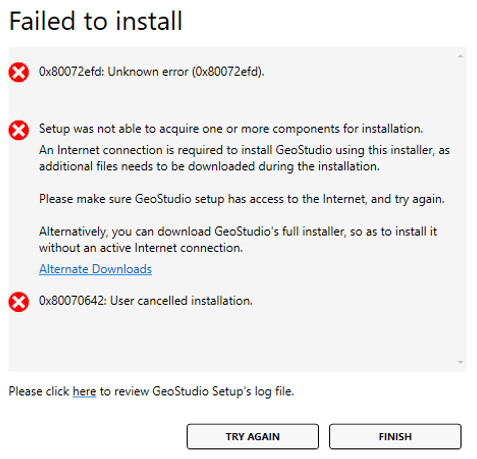
Cause
- This error can occur when using the GeoStudio partial installer.
- The partial installer is trying to download additional payload components necessary to complete the installation.
- Something on your computer is preventing that from happening. Typical causes are:
- Antivirus software.
- Malware prevention software.
- Firewall rules.
- A problem with your internet connection.
Steps to Resolve
- The recommended resolution is to download the full installer. The full installer does not need to download additional payload components to complete the install. You can get the full installers for GeoStudio from the Alternate Downloads page on our website.
- If you prefer the partial installer:
- First try temporarily disabling any antivirus or malware prevention software and try the installer again.
- If continue to receive the error, create an exception rule in your firewall to allow the installer full access to the internet, and try the installer again.
- If you continue to receive the error, try a different internet connection or service provider, and try the installer again.
- If all the above attempts fail, try the full installer.




